Don't want your family, roommates, or co-workers to see what you're doing online? [Google Chrome is testing a new feature that allows you to automatically launch the browser in incognito mode using a Windows desktop shortcut, Bleeping Computer reports.
To try out this new feature, you'll need to download and install Chrome Canary, a "bleeding edge" version of the web browser that developers are playing with. But be warned: Google says "Canary can be unstable."
Once that is done, you need to "set a flag" in Canary, i.e., enable the options feature. Type "chrome://flags" in the address bar and press Enter or Return on the keyboard.
You will then see a rather long list of potential features. Refine your search by typing "desktop features" in the search bar at the top of the page.
Then you should see a section called "Enable Incognito Desktop Shortcuts." Click on the drop-down menu to the left of it and select "Default." Then restart Chrome Canary.
Not quite. Launch a new Incognito window. Click on the "Incognito" button in the upper right corner of the browser. Along with the standard "Exit Incognito" button, you will see a new option called "Create Shortcut."
Clicking this will add a new shortcut to your Windows desktop for launching Chrome in Incognito mode.
As with the other features tested in Chrome Canary, there is no guarantee that the Incognito shortcut will make it into the released version of Chrome. However, it does not appear to interfere with other browser operations.
Also, keep in mind that Incognito mode is a local feature that works strictly in the browser only. Your Internet service provider cannot see where you go online or prevent websites from noticing that you have visited their websites.
Nor can you stop malware that may be on your computer from taking screenshots of what you see. (To prevent infection, use one of the best antivirus programs available.)
Incognito has an optional feature to stop tracking by third-party cookies, but you must manually turn it on in Incognito's default screen.

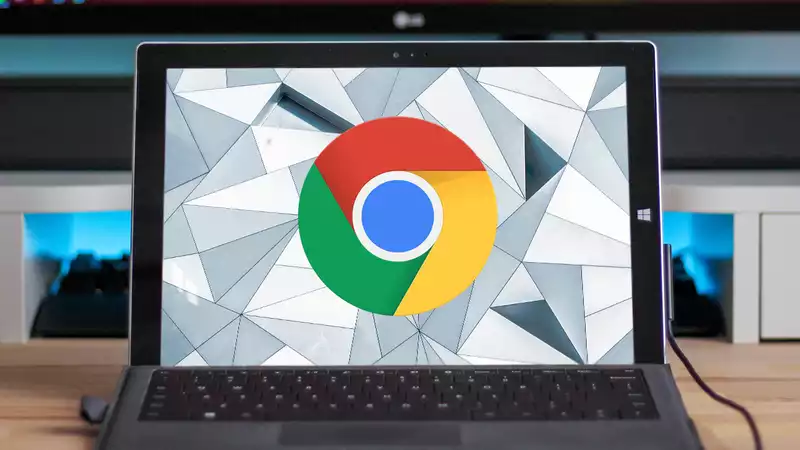








Comments