The Epic Games store has seen a huge influx of new users due to the free Grand Theft Auto V offer. But if you want GTAV or any of the other free items, you'll need to enable two-factor authentication (2FA).
Yes, you can't be negligent about security if you are part of a whole new audience that wants to play one of the most popular games of the past decade. This is a clever move because under most circumstances, many of these people will reuse their old usernames and passwords, possibly putting their accounts at risk.
For those who have never used 2FA on other accounts (although they should), 2FA is a second layer of security in addition to username and password. Each time you sign in to your account on a new device, a prompt with a randomized code will appear on your phone or in your email inbox.
Once you enter the code, you are good to go. But if you are a cybercriminal who bought your username and password from an old data breach, you are out of luck.
Whether you are signing up for an Epic Games account or enhancing the security of an existing account, setting up 2FA takes only a few minutes and requires no additional software. Epic Games also offers a video walk-through:
Epic Games will walk you through the rest of the process on the platform of your choice. This is all there is to it.
The simplest method is email authentication, as you can access your email from any device. However, it is also the least secure method, as a malicious person who has obtained your Epic Games username and password could theoretically do the same to your email.
SMS notifications are a middle ground between the 2FAs of apps and email. When you log in, a code is sent to your phone via text message. It is possible to steal these codes through social engineering or SIM card exploits, but this requires a prolonged and directed attack.
Authentication apps are the most secure method, but require a new program to be installed on the phone and must be manually disabled and re-enabled when a new device is acquired. In this 2FA method, Epic Games provides apps like Google Authenticator and Microsoft Authenticator with a code that rotates about every 30 seconds. Since the code changes frequently and the app is tied specifically to your phone, this method is fairly secure. However, transferring the device is a bit of a hassle.
That's all you need to know about Epic Games' 2FA. Whichever method you use, it is much better than protecting your account with just a username and password. And you should always use the 2FA option on any platform where 2FA is available, not just your Epic Games account. 2FA won't make you immune to cybercrime, but it will make the cybercriminals' job much, much harder.

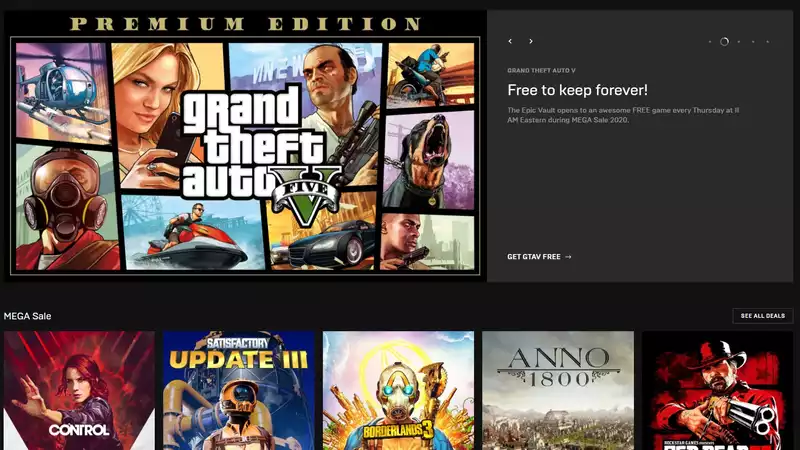








Comments