Another day, another nasty Windows 10 flaw. Somehow, Microsoft's latest update is breaking Windows Defender, and if you rely on Microsoft's built-in antivirus software, your system could be at risk.
If Windows Defender crashes every time you try to perform a full system scan, your system is affected. Fortunately, the folks at Bleeping Computer have discovered this bug and have given us a fix.
The flaw pops up when a user tries to run a full scan.
The Windows Defender Antivirus Service service crashes under certain circumstances during a full scan, and error messages rain down from Event Viewer and Windows Security in droves.
This crash turned out to be related to files with two consecutive dots in the filename, e.g. "thisisnuts..doc". Sounds like a lousy version of the Y2K bug (ask your elders, children). [Windows Latest associates this problem with Windows Security Intelligence virus definition update 1.313.1638.0.
A skilled user could access Service Manager to address this issue, but there is an easier solution that goes back to the Windows update that started the problem.
Specifically, Microsoft's latest antivirus and antispyware definition update, version 1.313.1687.0, has a fix.
Yes, this problem is apparently related to something that happened with an earlier update, but can be fixed by downloading the new update.
Then allow the update to download and process, and once the update is applied and everything starts working properly again, enjoy Windows Defender.
This temporary mishap is a black eye for Windows Defender, which has been getting better and better lately and has made it to the middle of our best free antivirus page, giving people reason to think they may not have to pay for antivirus software anymore It's giving people reason to think they may not have to pay for anti-virus software anymore.
It is also not the first bug to make things difficult for Windows Defender, as we saw last month with another issue that confused many people regarding files that the software would not scan.

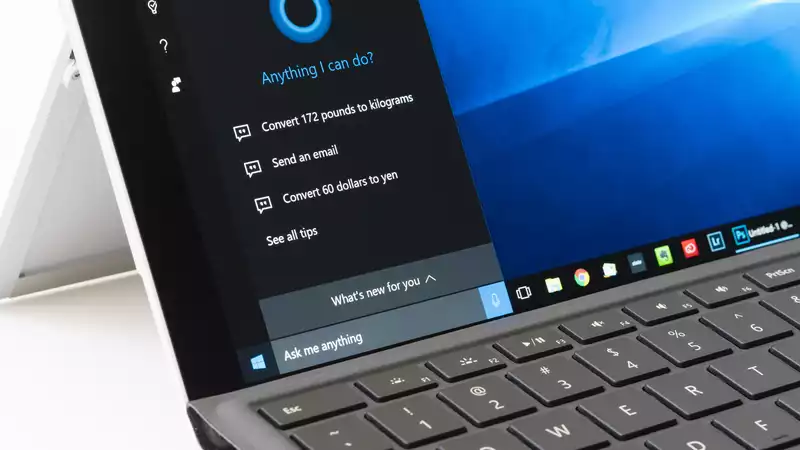








Comments