Developers got a new version of the iOS 15 beta and made adjustments to some of the features Apple has already introduced to the updated iPhone software. And that means that these changes will be coming soon to iPhones using the public beta of iOS 15.
iOS 15 developer beta 3 hits Thursday (July 14), giving developers time to work with the changes Apple has added before the new version becomes generally available. If the beta version proves to be stable, Apple will distribute the same changes to public beta testers in the next few days to a week.
If you are using the public beta version of iOS 15, what should you expect the latest version to bring? Well, Apple is responding to early feedback on the new look of its mobile browser; the Apple Music widget will also have a new look, and you'll see some minor tweaks here and there to fine-tune the look of iOS 15.
Let's take a closer look at the changes resulting from the Beta 3 update of iOS 15. [for example, Safari in iOS 15 will move the tab bar to the bottom of the page and introduce a grouped tab feature that will also be introduced in MacOS 12 Monterey's more streamlined Safari.
The MacOS version of Safari has made some fairly significant changes, including making tabs available in a separate bar. However, the iPhone version of Safari in iOS 15 also shows some changes, mainly in the behavior of the combined search field and tab bar.
Previously, when you tapped the tab bar to search for something in iOS 15 Safari, the search field appeared at the top of the iPhone screen; switching to beta 3, the search field remains at the top of the keyboard, near other controls. Search results also appear more streamlined and less cluttered in the new beta version.
When you want to refresh a web page, a long press on the left side of the tab bar now brings up a pop-up menu of refresh options. In the previous beta version, you had to tap the tab bar and press the Go button again to reload.
iOS 15 introduces many new widgets, but the Apple Music widget is carried over from iOS 14. Nevertheless, Beta 3 has made some changes to the widget's appearance. The widget changes color to match the album jacket of the song playing. [The widget's background changes from the gray of Parliament's album Mothership Connection to a green that matches Asylum Street Spankers. In the original Apple Music widget, the color remains red no matter what is playing.
There is one more change to the Music widget in Beta 3. It now shows when a track is paused.
Dig deeper and you will find several other changes in iOS 15 beta 3.
The first iOS 15 beta's text editing menu now includes a "Text from Camera" option that takes advantage of iOS 15's Live Text feature, allowing users to capture text with the iPhone camera and paste it into a note, message, or email This feature was added to iOS 15 beta 3. This feature remains in iOS 15 beta 3, but can now be accessed by tapping the same icon that activates the Live Text feature in the Photos app.
Within the Settings app, the Reset menu has been renamed to Transfer or Reset iPhone, and its on-screen commands are directed more toward preparing the current device to carry over to a new iPhone.
The App Store splash screen highlights new features in the iOS 15 version of the app; the App Store now features in-app events and Safari extensions. There is also a new App Store widget.
The Notification Center now has separate buttons for managing and clearing notifications.
Assuming you have already installed the public beta of iOS 15, when the new version becomes available to the public in the next few days, just tap General in the Settings app and then tap Software Update. (When Beta 3 becomes available, that screen will show you how to download and install the update.
Of course, if you haven't tried the public beta of iOS 15 yet, you can sign up for Apple's beta program to download the iOS 15 beta.
.
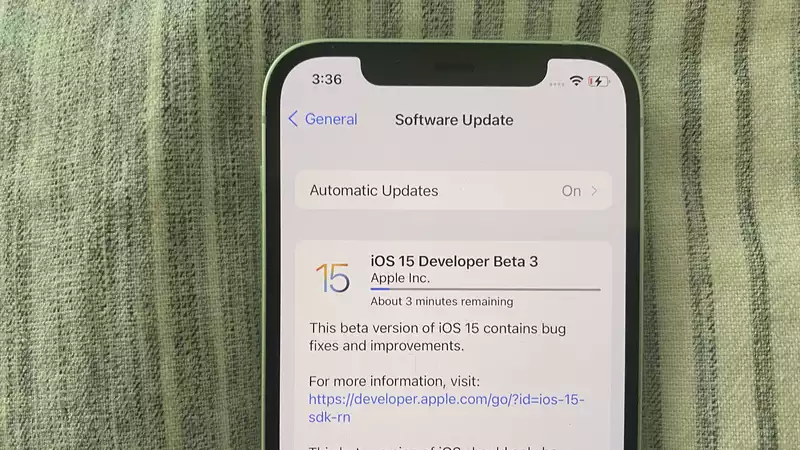








Comments