The biggest selling point of WalkingPad's under-desk treadmill series is that the treadmill can literally be folded away when not in use. However, it is slightly smaller and slightly lighter than the WalkingPad A1 Pro; unlike the WalkingPad P1, it has a screen that displays all metrics while on the move. Like the other treadmills in this series, it is designed for walking while working and is best paired with one of the best standing desks on the market.
But what about the practicality of being able to fold it up when not in use, or the comfort of walking for miles? So we put the WalkingPad C2 to the test by actually walking with it for a week. For more details, see the WalkingPad C2 review below.
WalkingPad C2 is priced at $599/£521, which is cheaper than the WalkingPad A1 Pro at $699/£608. The treadmill is more expensive than the WalkingPad P1, priced at $499/£434, but unlike the C2, the cheaper treadmill has no screen, so you cannot see your pace or calories burned in real time.
The WalkingPad C2 comes in white, black, and red to fit any style of home.
The WalkingPad C2 is quite compact by its very nature. But don't let the size of the box fool you. This treadmill is quite heavy and will probably require a human hand to remove it from its packaging and move it to your home office. Once set up, however, all you have to do is unfold it and connect it to the wall, and you are ready to walk. One thing to note is that it takes some force to fully unfold the treadmill, and at first I was concerned that the belt might break when unfolding it. [At the top of the treadmill is a small screen that displays time, distance, speed, calories, and steps, and a 47 x 15.7-inch belt that can be folded in half. The speed of the treadmill can be controlled with a small remote control or the KS fit app, which can be downloaded for free on iOS and Android. This is the same app used on all WalkingPad treadmills, and it was relatively easy to download the app and sync the treadmill via Bluetooth.
The treadmill itself has two modes: manual and automatic. In manual mode, you use a remote control (which I noticed needs to be pointed at the treadmill screen) or a smartphone app to increase or decrease the speed of the treadmill during your workout. In contrast, in automatic mode, the speed of the treadmill increases or decreases depending on your position on the treadmill. If you are in the front of the treadmill, the speed increases; if you are in the middle, the speed remains constant; and if you are in the back of the treadmill, the speed decreases. It's an interesting feature in theory, but it definitely takes some getting used to. To "unlock" the faster speed in automatic mode, you must walk 1 km at 2.5 km/h, which seems slow. Furthermore, if you slow down too much, the belt will stop.
Compared to the WalkingPad A1 Pro, the WalkingPad C2 feels a bit flimsy. The plastic edge between the edge of the belt and the edge of the treadmill is thinner. The treadmill has a maximum speed of 6 km/h or 3.72 mph, which allows you to walk at a good pace, but not run (click here for the best treadmill for runners). The belt felt comfortable underfoot, and during the test I did not notice any joints in the folded portion in the middle of the treadmill.
The treadmill has a brushless motor, which is said to be quieter and more durable than other models on the market. During our testing, we did not find the treadmill to be particularly noisy, and once it was working, it was easy to adjust the background noise.
As with the other treadmills in the WalkingPad series, one of the main drawbacks is the app. Once you first log in and sync your machine, you can view your various weekly challenges and goals, and after each walk, all data can be synced back to the app.
The app can also control the speed of the treadmill if the remote control is misplaced. However, the app was a bit glitchy and it took some time to figure out how the different preset modes worked.
The WalkingPad C2 Treadmill is an appropriate option for those who don't have the space but want to add a walking treadmill to their office. Folding the treadmill for storage is a really clever design, and the WalkingPad C2 fits easily under a bed or sofa. It is also safe to keep near pets and children. [The downside to the WalkingPad C2 is that the app is glitchy and the automatic mode is a bit confusing.
Overall, this is an appropriate choice for those who don't have the space, and if given the choice, we would choose this over the WalkingPad A1 Pro.
.
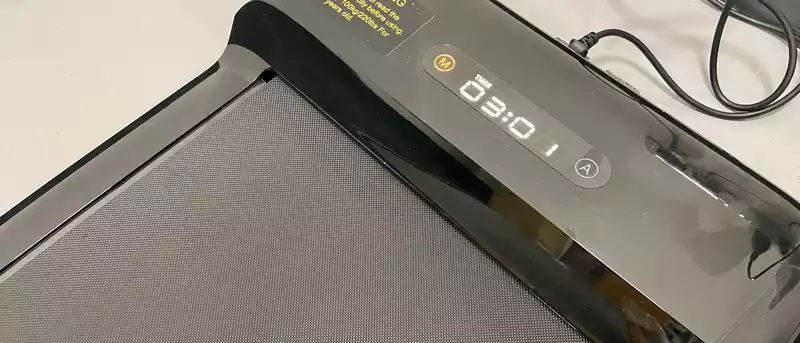








Comments