The Yale Assure Lock 2 is a modest upgrade of its predecessor, the Yale Assure Lock SL. Both feature the same calm and stylish number pad, use the same easy-to-use apps, and offer great integration with all top smart home systems.
Internally, the Assure Lock 2 is about 30% smaller than the original, with interchangeable modules if you want to connect to Wi-Fi, Zigbee, or Z-Wave. However, our review of the Yale Assure Lock 2 found that it lacks several things found in the best smart lock competitor models.
The Yale Assure Lock 2 review first launched in fall 2022 and is available in several configurations. First, users can choose between a touch screen or a keypad with physical buttons. You can also choose between keyed and unlocked options, with the former having a traditional keyhole under the number pad, but not the latter. The touchscreen model costs $179, while the keypad model costs $159. Prices remain unchanged for both keyed and keyless models.
The Assure Lock 2 has Bluetooth built in, but if purchased with the Wi-Fi module, the keypad version will cost $239 and the touchscreen version $259. This module allows the lock to connect directly to a home network without the need for a smart home hub like the HomePod Mini; the Wi-Fi module can be purchased separately for $79 (other modules for Z-Wave and Matter are also available).
The Yale Assure Lock 2 has a setup similar to most other smart locks: a number pad on the outside of the door, with or without a keyhole depending on the model you buy. The keyless version I tested is attractive, minimalist, and has a fingerprint-resistant matte finish.
My review model had a satin nickel finish, but you can also choose black suede or bronze. Sadly, there is no polished brass option, so those with older door hardware like myself may find the Yale locks to be a poor match.
On the inside of the door is the larger half of the lock, here 30% smaller than the original Assure Lock. The lower half of the lock has a throw to manually lock and unlock the door. The upper half of this section has a black plastic cover that, when removed, reveals the battery compartment and the lock's wireless module.
All in all, it's a good-looking lock that takes up little space either inside or outside the door.
Installation of the Assure Lock 2 was a fairly straightforward process. After removing the original lock, the outward and inward facing parts of the lock and the deadbolt itself were installed. Yale includes a paper template to help ensure that the door and door frame holes are the correct size and placement. The Yale app also includes a short video that walks you through each step. The lock also comes with a small Doorsense module, which can be mounted inside or on the side of the door frame. This module tells the lock whether the door is closed or open. [Like the original AssureLock SL, the AssureLock 2 can only hold 250 cords.
The AssureLock is powered by four AA batteries. In the unlikely event that the batteries run out, a 9-volt battery can be held over the bottom of the outer portion of the lock to provide temporary power and return it home.
The lock's number pad lit up instantly and responded quickly to my input. The inside was firm and smooth to the touch. The matte number pad is coated to prevent fingerprints, but I would have liked a security feature like the Kwikset Halo that required pressing two random digits before entering the code. However, to activate the backlight on the pad, one must first press the Yale logo at the top. Even those who have used smart locks before may not recognize this.
Of course, you don't have to press the button; if you enable the automatic unlock feature in the Yale app, the lock will open automatically once your phone is in Bluetooth range. Once I was about 10-15 feet away from the door, the lock opened automatically. However, it is a little disconcerting that no secondary authentication is required to unlock the door. I would also like to make sure that the auto-lock is turned on in the app so that the door automatically closes with a bolt.
The Apple Watch app can be used to lock and unlock Assure Lock 2, but unlike the Schlage Encode Plus, it requires pressing a button on the watch itself rather than simply tapping to unlock. Nothing could be stranger than this.
Since Yale and August are owned by the same company, the lock can be controlled using either the Yale Access app or the August app. Each app is identical, with a large red circle on the main screen indicating that the lock is closed and a green circle when it is open.
The app allows you to add a guest, who can be given permission to access the app or simply a code to lock and unlock the door. However, these and other settings can only be accessed when connected to the lock via Bluetooth.
The app can also connect the lock to Airbnb, Alexa, HomeKit, Google Home, IFTTT, and Philips Hue. Compatibility with Samsung SmartThings is on the roadmap, as is Matter; Schlage's Encode smart lock can be controlled from the Ring app, so if you see someone at the door, you can let them in without switching apps.
As mentioned, Assure Lock 2 has interchangeable modules for Wi-Fi, Zigbee, Z-wave, and the upcoming Matter. These modules are sold separately and allow the lock to be connected to their respective smart home networks; the Wi-Fi module will appeal most to those least experienced with smart homes, but will drain the lock's battery faster than the alternatives.
The Yale Assure Lock 2 is a solid follow-up to the company's original smart lock. It is smaller, sleeker, and easier to use than the original, and works with all major smart home platforms. I wish it had a fingerprint reader or some other way to obscure the passcode, but otherwise it worked well. If you're looking for the best smart lock, this should definitely be on your short list.
.
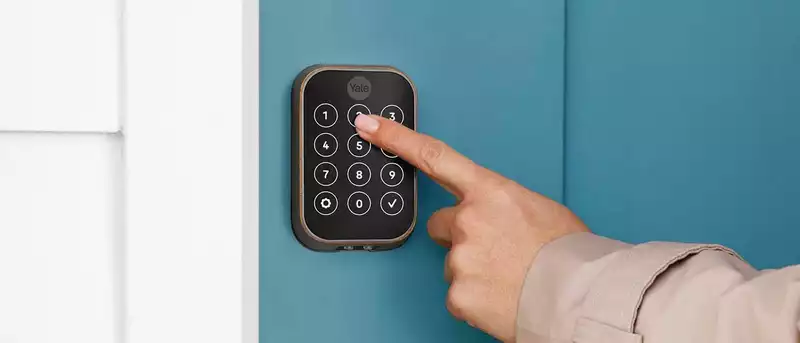








Comments